Define global permission rules using the Ory Permission Language
This guide explains how to configure namespaces and relationship rules using the Ory Permission Language (OPL). You can then run fine-grained checks against Ory Permissions, which are answered based on a combination of OPL and the concrete high-level relationships stored.
The example describes a file store. Individual files are organized in a folder hierarchy, and can be accessed by individual users or groups of users. Using the Ory Permission Language you can specify that if a user has access to a folder, the user also has access to all files in that folder.
Ory Network setup
The fastest way to get started with Ory Permissions is using Ory Console. You can register for an Ory Network account for free.
In the Ory Console, select Namespaces & Rules from the navigation bar and switch to the Permission Rules tab.
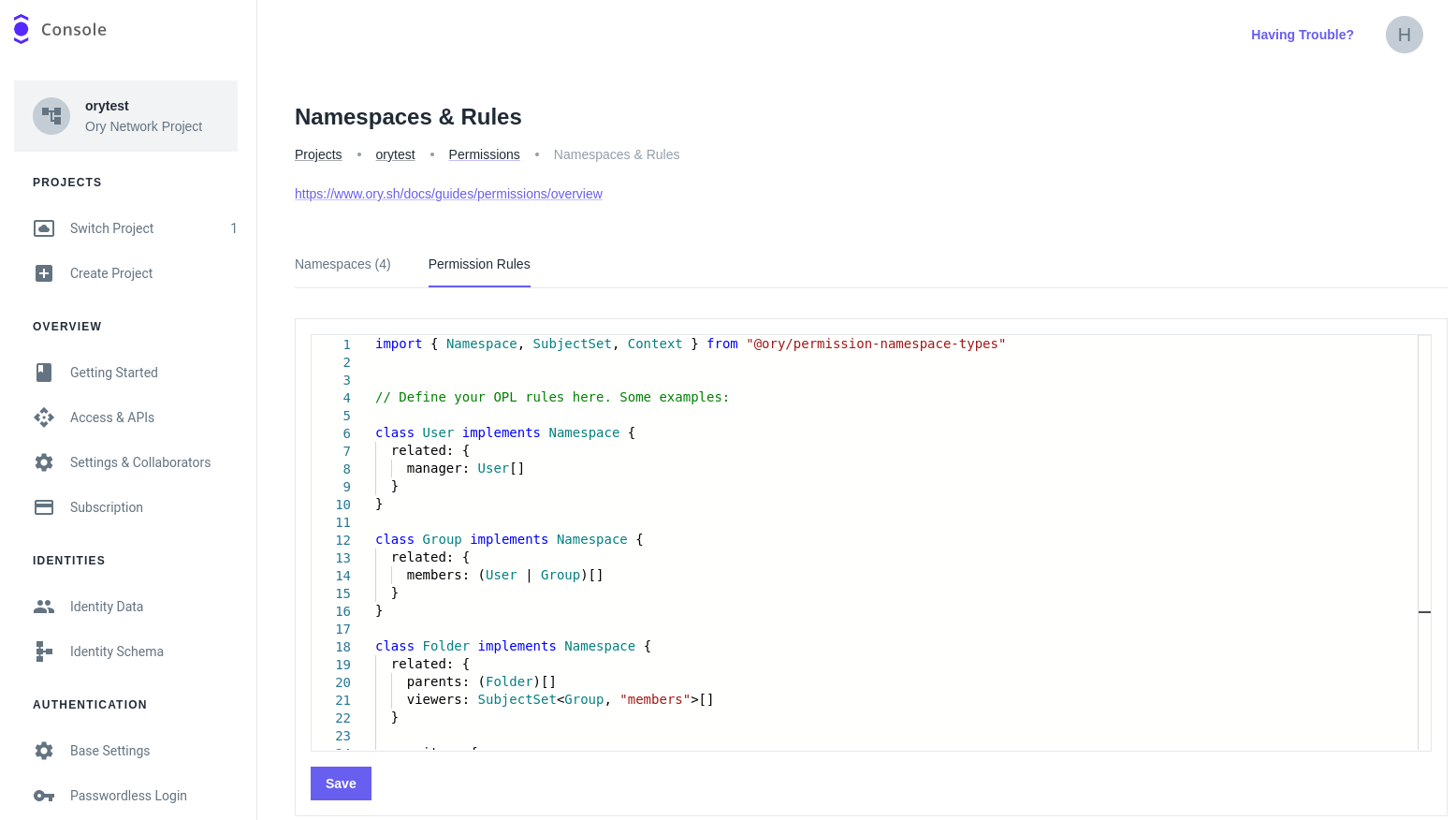
Into the editor, paste the following content:
The editor offers autocompletion for the Ory Permission Language.
Connecting to the Ory Network via CLI
Next, you need to connect to the Ory Network using the Keto CLI. First, install Keto. To authenticate, navigate
to Access & APIs in the Ory Console and create a Personal Access Token. This, together with the subdomain from the SDK
configuration URL, need do be exported in a shell:
export KETO_READ_REMOTE=<your project slug>.projects.oryapis.com:443
export KETO_WRITE_REMOTE=<your project slug>.projects.oryapis.com:443
export KETO_BEARER_TOKEN="<your access token>"
Now, you can continue the guide by using the Keto CLI in the interaction with the Ory Network. Just keep in mind to issue the commands in the same shell where you exported the environment variables.
Creating the tuples
Now that Ory Keto is running, create relation tuples using the Keto CLI.
The following relation tuples showcase the namespace configuration. In short, it sets up a "developer" group with two members, and a folder hierarchy. Through the rules in the Ory Permission Language, every member of the "developer" group can access the files in the hierarchy.
You can create additional fine-grained permission rules for certain objects, similar to the "private" file.
To load the file into Ory Keto, run this command:
$ keto relation-tuple create tuples.json
NAMESPACE OBJECT RELATION NAME SUBJECT
Group developer members patrik
Group developer members User:Patrik
Group developer members User:Henning
Folder keto/ viewers Group:developer#members
File keto/README.md parents Folder:keto/
Folder keto/src/ parents Folder:keto/
File keto/src/main.go parents Folder:keto/src/
File private owners User:Henning
Checking for permissions
Now, let's check some permissions! Some queries to try:
Transitive permissions for objects in the hierarchy
Patrik can view keto/src/main.go. This file is in the keto/src folder, which is in keto. The keto directory has the
"developer" group as its "viewers". Patrik is a member of the "developer" group.
$ keto check User:Patrik view File keto/src/main.go
Allowed
No transitivity for objects outside the hierarchy
Patrik cannot view the private file, since that file is not part of any folder hierarchy Patrik has access to.
$ keto check User:Patrik view File private
Denied
Fine-grained permissions for any object
Henning can both edit and view the private file, since he is an "owner" of it.
$ keto check User:Henning view File private
Allowed
$ keto check User:Henning edit File private
Allowed
(Optional) Local Setup and Configuration
If you do not want to use Ory Permissions you need to install Ory Keto locally. Next, create a keto.yaml file
with this basic content:
In the namespaces key, you see the line config: file://./namespaces.keto.ts. This needs to point to your namespace
configuration in the Ory Permission Language.
Namespace configurations without the Ory Permission Language are still supported by either specifying the namespaces directly or a
"naked" URI, e.g. namespaces: file://.namespaces.yaml.
Next, create a file with the same namespace configuration as above.
If you are using a text editor with TypeScript support, you can get extra help when using the Ory Permission Language. Make sure
to run npm i @ory/keto-namespaces-types and add a tsconfig.json file with the content:
Starting Ory Keto
After you created both configuration files (keto.yaml and namespaces.keto.ts), run this command to start Ory Keto:
$ keto serve --config ./path/to/keto.yaml
Further reading
To learn more about the Ory Permission Language, read the specification document.